Topics -> nextjs, api, webdevelopment
Preview Link -> quotes-everywhere
Source Code Link -> GitHub
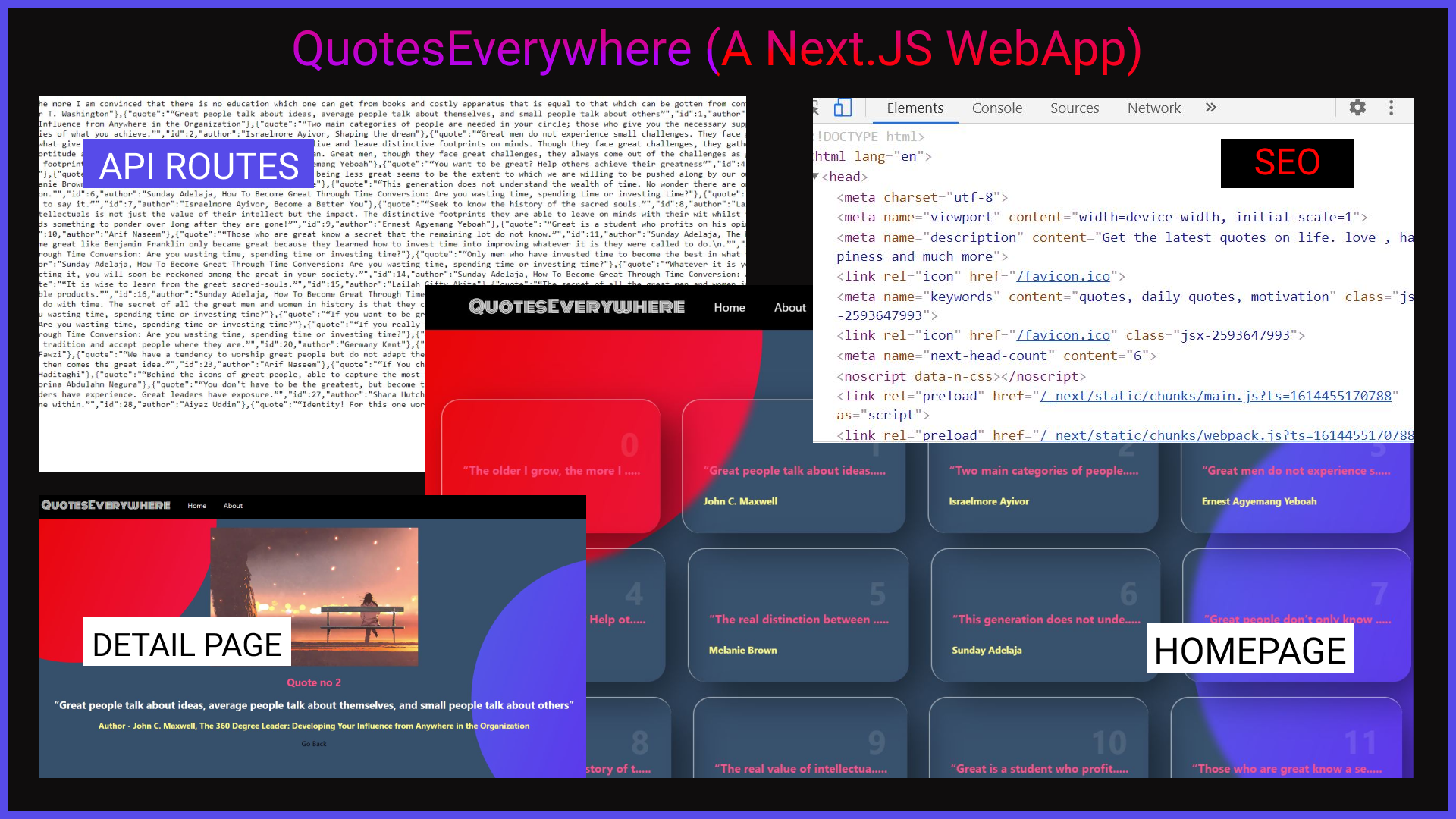
What We are going to do?
- Creating a basic components.
- Building our own api endpoints
- Making Page using the above Components using the API
Before moving ahead, We must be aware of what actually NextJS is ?
Next.js is an open-source development framework build on top of Node.js enabling React based web applications functionalities such as server-side rendering and generating static websites.
Step 1 -> Creating a basic components.
A Component is one of the core building blocks of React.
Quote Component
It will take quote item as a prop and render the single quote
import Link from "next/link";
import styles from "../styles/Quotes.module.css";
const QuotesItem = ({ quote }) => {
return (
<Link href={`/quotes/${quote.id}`}>
<div className={styles.singleQuote}>
<h1 className={styles.quoteNumber}>{quote.id}</h1>
<h4 className={styles.quote}>
{quote.quote.substring(0, 30) + "....."}
</h4>
<h5 className={styles.author}>{quote.author.split(",", 1)[0]}</h5>
</div>
</Link>
);
};
export default QuotesItem;
QuoteList Component
It will contains all the quotes(i.e Quote Component) by looping through the Quote Component.
import styles from "../styles/Quotes.module.css";
import QuotesItem from './QuotesItem';
const QuotesList = ({ quotes }) => {
return (
<div className={styles.quotesContainer}>
{quotes.map((quote) => (
<QuotesItem quote={quote} key={quote.id}/>
))}
</div>
);
};
export default QuotesList
Navbar Component
It will contains the Header of the page with title and other options.
import Link from "next/link";
import styles from '../styles/Navbar.module.css'
const Navbar = () => {
return (
<nav className={styles.navbarContainer}>
<ul className={styles.navUl}>
<li className={styles.navBrand}>
<Link href='/'>QuotesEverywhere</Link>
</li>
<li>
<Link href='/'>Home</Link>
</li>
<li>
<Link href='/about'>About</Link>
</li>
</ul>
</nav>
)
}
export default Navbar
Meta Component
Meta Component contains all the meta tags for the SEO performance
import Head from 'next/head'
const Meta = ({ title, keywords, description }) => {
return (
<Head>
<meta name='viewport' content='width=device-width, initial-scale=1' />
<meta name='keywords' content={keywords} />
<meta name='description' content={description} />
<meta charSet='utf-8' />
<link rel='icon' href='/favicon.ico' />
<title>{title}</title>
</Head>
)
}
Meta.defaultProps = {
title: 'Quotes',
keywords: 'quotes, daily motivation, life',
description: 'Get the latest quotes on life. love , happiness and much more',
}
export default Meta
Layout Component
It will contain the basic layout of the structure
import styles from "../styles/Home.module.css";
import Navbar from "../Components/Navbar";
import Meta from '../Components/Meta';
const Layout = ({ children }) => {
return (
<>
<Meta/>
<Navbar />
<div className={styles.container}>
<main className={styles.main}>{children}</main>
</div>
</>
);
};
export default Layout;
Step 2 -> Making Api to fetch data and to server
We will load the data then server to the frontend. Create a api folder inside the Page folder , then a file. The name of file is serve as the route name by default.
import {quotes} from '../../../quotes'
export default function handler(req,res) {
res.status(200).json(quotes)
}
This endpoint will provide all the quotes.
For specific search we need to search by parameter. Create a file with parameter like [id].js
import {quotes} from '../../../quotes';
export default function handler({query : {id}}, res) {
const filteredQuote = quotes.filter(quote=>quote.id==parseInt(id));
if (filteredQuote.length>0){
res.status(200).json(filteredQuote[0])
} else{
res.status(404).json({message:`Quote not found with id ${id}`})
}
}
Hurray! Our API is live now
Step 3 -> Making Page using the above Components using the API
We will use the components and api which we had created above
Build the home page.
We will first fetch the data using our own api then render using the Components.
import Head from "next/head";
import styles from "../styles/Home.module.css";
import content from "../quotes.content.json";
import QuotesList from "./../Components/QuotesList";
import { server } from './../config/index';
export default function Home({ quotes }) {
return (
<>
<div className={styles.container}>
<Head>
<title>QuotesEverywhere</title>
<meta name="keywords" content="quotes, daily quotes, motivation" />
<link rel="icon" href="/favicon.ico" />
</Head>
<h1 className="main-title">QuotesEverywhere</h1>
{/* using styled Components */}
<style jsx>{`
.main-title {
color: #43dde6;
}
`}</style>
<QuotesList quotes={quotes} />
</div>
</>
);
}
export const getStaticProps = async () => {
const res = await fetch(`${server}/api/quotes`)
const quotes = await res.json();
return {
props: {
quotes,
},
};
};
Single Quote page
It will show the single quote page using the component
import { useRouter } from "next/router";
import content from "../../../quotes.content.json";
import Link from "next/link";
import Image from "next/image";
import styles from '../../../styles/Quotes.module.css'
import { server } from './../../../config/index';
import { quotes } from './../../../quotes';
const quote = ({ filteredQuote }) => {
return (
<div className={styles.singleQuoteContainer}>
<Image src="/1.jpg" width={480} height={320} />
<h1 className={styles.singleQuoteNumber}>Quote no {filteredQuote.id + 1}</h1>
<h2 className={styles.quote1}>{filteredQuote.quote}</h2>
<h3 className={styles.author}>Author - {filteredQuote.author}</h3>
<Link href="/" className={styles.button}>Go Back</Link>
</div>
);
};
// we are using our own api endpoints. We can also use serverSideProps to load data at run time
// getStaticProps will fetch the particular quote data and fetch data at build time
export const getStaticProps = async (context) => {
const quoteId = context.params.id;
const res = await fetch(`${server}/api/quotes/${quoteId}`);
const filteredQuote = await res.json();
return {
props: {
filteredQuote,
},
};
};
// getStaticPaths will contains all the possible id for dynamic routing
export const getStaticPaths = async () => {
const res = await fetch(`${server}/api/quotes`);
const quotes = await res.json();
const quotesID = quotes.map((quote) => quote.id);
const quotesPaths = quotesID.map((id) => ({ params: { id: id.toString() } }));
return {
paths: quotesPaths,
fallback: false,
};
};
export default quote;
Here we are using the nextjs router for url configuration
Deployment
For deployment, We are using the Vercl. For More Info
Web Preview / Output
Web preview on deploymentPlaceholder text by Praveen Chaudhary · Images by Binary Beast